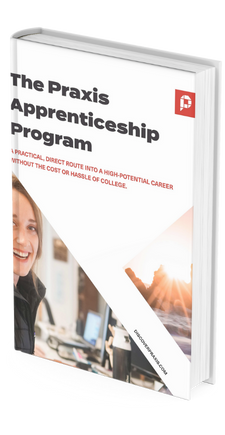As I’m writing this, over 120,000 schools are closed across the United States due to COVID-19 – forcing well over 50 million students, teachers, and parents to figure out what to do next (and fast).
If you’re like me, then you’re searching for a silver lining. Maybe you’re asking yourself questions like:
- What can I do if my [school / college / job] doesn’t reopen soon?
- How can I make the most valuable use of my time?
- What can I do now so I don’t fall behind learning?
- If I wanted to start learning/teaching online, where would I even start?
As difficult as this situation is, thanks to technology, there’s never been a better time in history to ask questions like these.
Since 2014, our team at Praxis has been conducting online learning with hundreds of participants each year – through a fully-remote program designed to teach people the skills they need to get hired and succeed in their careers.
We’ve gained a wealth of knowledge and insights about curating content, creating curriculum, and conducting learning online. From hosting live workshops and guiding participants through weekly curriculum checkpoints to facilitating one-on-one and group coaching sessions, and much, much more…
And because we know many people all over the country right now are faced with the difficult task of figuring some of this stuff out for the very first time, we want to share what we’ve learned with you.
Which is why we’ve created this short beginner’s guide to self-directed remote learning, in hopes of making your transition to online learning and personal development a little bit easier.
Enjoy 😉
The Praxis Team
The Beginner’s Guide: Online Learning & Self-Directed Education in 2020
- An Introduction To Online Learning
- How To Get Started with Online Learning
- Self-Directed Learning: Creating Your Own Curriculum
- The Personal Development Project
- Building Community Around Content & Curriculum
- The Best Tools For Online Learning
- Additional Resources & Online Learning Platforms
- What’s Next?
- STUDENT BONUS: Creating Your First Personal Development Project
- TEACHER BONUS: How To Transition Your Curriculum Online
So…what’s all the fuss about online learning, anyway?
If I asked you to describe a learning environment, what image pops into your head?
If you’re anything like me, the interior of your old high school or college might come to mind. (I picture shelves of dusty old textbooks, chalkboards, rows of desks under fluorescent lights, and a teacher at the front of a classroom, towering over a bunch of students.)
While the majority of U.S. students still experience traditional classroom settings during the course of their education, a variety of non-traditional options for learning beyond the classroom already exist…and those options are evolving fast.
Over the past decade, online learning has made giant leaps. And I don’t just mean that some colleges have created online programs (Sorry, University of Phoenix).
Today, there are countless online options across the full spectrum of education, ranging from early childhood development and elementary schools to high schools, colleges, vocational programs, bootcamps, professional development, and beyond.
No matter what stage you’re at in your education (or career) and no matter what you want to learn, there are more options than ever to choose from. And not only are there a variety of options, but most online learning options today are both affordable and fully-remote.
If you’re serious about online learning, the real question is where should you start.
How can I get started with online learning?
In the early 2000s, a company called StumbleUpon made its debut. The site presented different website and advertisement recommendations to users, which were personalized to their interests and friends’ interests. Basically you could click a button to “stumble upon” new ideas, websites, videos, and more.
In the non-digital world, education traditionally takes on a somewhat formal shape. Curriculum is outlined, categorized by subject matter, and often apportioned across a timeline. Each subject contains milestones with individual lessons branching out to tie main themes together. Learning paths usually follow a somewhat linear progression.
But in a world where education can be administered digitally, there are untapped possibilities for creating a learning experience that looks a lot more like “stumble upon” than strict adherence to a rigorous curriculum.
Where non-digital learning is limited by the knowledge contained within the walls of a classroom (contained within a teacher’s mind or within a textbook), the digital world offers a virtually limitless pool of ideas, resources, and topics.
Much like a new user signing up for StumbleUpon, the best place to get started with online learning is to select your interests. Open a browser and begin by answering a single question – What would you like to learn today?
Within microseconds, search engines can serve up a wealth of results for whatever question you ask or whatever subject you’re interested in pursuing. With the sheer volume of results, any individual can quickly create his or her own bank of curriculum on any topic.
Of course, if you’re interested in following a rubric, there are a plethora of options for you to explore, too. Countless online learning platforms (more on these later) powered by millions of course creators the whole world over offer a limitless wealth of information and knowledge waiting to be accessed by anyone with a WiFi connection.
So, where would you like to start?
Should I create my own curriculum or complete existing courses?
With the internet, learning is not mutually exclusive. By choosing to study one subject, you don’t forfeit the chance to enroll in another. You can always pursue one thing and return to another later. That’s the real beauty of digital learning – it’s asynchronous, meaning content is available on your time and on your terms.
First things first, we’ve found online and self-directed learning to be more effective when you begin with a goal in mind. Your learning goals can (and should) be entirely personal – whether they’re related to your broader life and career goals or not. Those goals could be as small as exploring a new interest or as big as earning a promotion at work.
Whatever the case, here’s a short exercise as it relates to setting goals for your self-directed online learning experience:
- What do I want to learn?
- Why? What is my end goal? (Do I want to be able to complete a new task? Gain a new skill? Understand how something works?)
- What information do I need that I don’t have in order to obtain my goal(s)?
- What’s the best way to get it?
The good thing is, whatever you’re interested in, chances are you’re not the first person to ever have that goal. Which is why the above exercise is useful. Because the more clarity you have about what you’d like to accomplish, the easier it will be for you to seek out the appropriate content, curriculum, or resources to help you achieve your learning goals.
Still, if this is your first rodeo using the internet to “learn” versus just browse, here are some additional pointers to help guide your efforts:

Start narrow and expand broadly:
Search engines operate by gauging a thing called search intent. Engines return results based on an algorithmic best estimate of what it is you (the person typing) are searching for. The broader your search terms, the more likely your search results will be skewed.
Take for example Math as a search term versus Algebraic Expressions. Notice how the search for math returns a wide range of different results – everything from kids math courses to advanced math. Contrast that to results for algebraic expressions – where pages of results all relate closely to the search term.
An approach we’ve found to be useful when searching out information or resources online is to start narrow, then expand broadly. In other words, try to define as clearly as possible what subject or topic you’re searching for. Then, as you examine your results, expand to more broad language.
For example: Algebraic Expressions > Algebraic Formulas > Algebra > and so on.

Leverage page rank and reviews:
If you’re starting your online learning journey with a search engine, it might be useful to understand why results appear in the order they do. In addition to matching results with search intent, search engines also use algorithms to assess a website’s credibility. Google calls this “PageRank.”
Basically, Google counts the number and quality of links from other websites to a specific page. The more “backlinks” to a specific website and the more credible the sites are that link to a page, the higher page rank it is assigned.
Which is just a fancy way of saying that the higher up a result appears, the more digital credibility the website has. (A web page’s authority does not necessarily correlate with accuracy.)
If instead, you’re interested in exploring existing courses from online learning platforms, this is where reviews come in handy. While not a perfect measure, the quality and quantity of reviews for a particular course or course creator act as a strong signal for the content of a course. In other words, typically the more positive reviews a course has, the better.
PRO TIP: It’s also useful to read reviews versus just relying on star ratings. Somethings the qualitative information can reveal useful breadcrumbs of insight about a particular course or course creator.

Follow your interests and don’t limit yourself:
Another useful benefit of learning online is that you’re not limited to the subject matter within a specific textbook. You’re free to pursue a topic in any manner you’d like.
One big difference to learning online, though, is that there’s less accountability. With an online course (or digital school program), there is no teacher standing over your shoulder checking up on your progress or assessing your comprehension of a subject. It’s up to you to self-direct your learning experience.
This offers the freedom to explore ideas and interests as deeply or broadly as you like. (At Praxis, we’ve found this to be an extremely effective method for learning and personal development.)
But be aware, most of the world still accepts traditional credentials – like grades, degrees, and certificates – as an indicator of understanding and mastery of a particular subject. Because self-directed learning (whether online or not) does not usually offer grades, if you want to convince someone that you’ve mastered something on your own, the burden of proof is on you.
In other words, if you want to pursue a self-directed learning experience, recognize that most people won’t “take your word for it” about what you’ve learned. You’ll also need to prove you learned it (read on for more on this in the next few sections).

Keep a content bank:
If you’ve spent even five minutes browsing anything, then you’ve experienced just how quickly you can amass an unmanageable collection of websites, resources, blog posts, videos, and more. Which is why we recommend creating your own content bank.
A content bank is exactly what it sounds like – a place to store all of the content you discover. This could be as simple as a note app with links to websites or as complex as a database with tags for specific subjects. Really, it’s up to you what you make of this. But a content bank is an excellent resource for keeping track of the content you’re consuming.
PS – there are already a ton of simple and easy-to-use free tools that make great content banks. Check out The Best Tools for Online Learning section of this post for more on these tools.

Document your progress:
As we mentioned earlier, with a self-directed learning experience, there’s no one standing over your shoulder checking up on your progress – just like there’s no grade to be had to indicate you’ve mastered a subject. Which is why it’s all the more imperative for you to take charge of your learning experience if you want to get the most out of it.
In addition to a content bank, developing a system for tracking your progress is another useful aspect of creating a self-directed learning experience. Fortunately, most of the same tools we’d recommend as a content bank also have features that make it easy to track, add notes, and schedule or assign tasks to yourself.
Again – the aim of tracking your progress is less about working for a grade and more about staying organized and managing your experience. This is not about completing assignments or busy work.
The usefulness of the things you learn is limited by your ability to transform it into proof of your comprehension. In other words, it’s not only up to you to prove you read some articles or watched some YouTube videos but also to show you understand the ideas.

Learn out loud:
While tracking the curriculum / content you explore and documenting your progress is useful, the real fun is in putting your learning on display (both for yourself and for others).
Whether you start your own blog, YouTube channel, podcast, or even something as simple as posting daily on social media about the topics you’re learning, creating a digital paper trail of your learning experience is a useful way of putting your progress on display. And it’s the first step in creating your own signal to others in lieu of a normal credential or grade.
The aim of learning out loud, though, is not just to convince others. It’s also a great way to invite feedback about your own ideas in the real world – and improve your learning.
When you learn out loud and regularly publish (whether it’s written content, video content, audio, or whatever), you invite criticism from others. Sure, not all of that criticism will be useful. But it’s a great and low-cost method for collecting feedback about the usefulness of the stuff you’re learning.
Not to mention, when you regularly create content – especially around a specific topic – you are effectively forging your own reputation as someone who is curious, capable of learning, and well-versed on those ideas. And those are extremely valuable signals when it comes to future job or career opportunities.
These are just some recommendations we’ve found to be useful for getting started with your own. But if you’re interested in going a level deeper with your own self-directed education experience, then read on. Next up, we’ll introduce you to Personal Development Projects (PDPs) – and how you can use them to level up any skill, land job opportunities, and much more.
 The Personal Development Project (PDP)
The Personal Development Project (PDP)
If all this seems like a lot of information for you to handle, don’t worry. There’s a simple system that can help you put all these aspects of personal education into practice. It’s known by the Praxis community as the Personal Development Project, or PDP.
“Creating and completing a PDP helps you instill creativity as an everyday habit, develop marketable skills, and provide tangible evidence that you can create value for others. It helps you overcome those unproductive habits you developed in over-structured institutions like school and start deciding for yourself what knowledge and skills you value. Ultimately, the purpose of a PDP is to become a superior version of yourself within a short-time frame.” — Praxis CEO Cameron Sorsby
What is a PDP?
A PDP is a month-long project built around a specific goal. It breaks down a big goal into tiny, bite-size pieces that are easy to complete. It allows you to document your progress while you’re learning. And most of all, it helps you keep accountable to your goals.
 Getting Started with PDPs
Getting Started with PDPs
Start by making a list of things you want to learn. Remember to start narrow!
And here’s a secret for putting that list together: ask questions. Like this:
- How can I become a better writer?
- Why do people love concerts?
- How do forex markets work?
- How can I find a job I love?
The first question can be put into a category of writing. The second question is a study of social interactions and the psychology of music. The third question has to do with economics.
But by asking these questions, you’re giving yourself a more specific starting point for your self-education journey. You’re also allowing yourself to follow your interests!
Make a list of 20 of these questions. You’ll pick one (or several that are related) for your PDP.
Build Your Outline
1. PDP Overview: What is the outcome you want to have by completing this project? Summarize your final goal and the value you’ll be creating through your project.
Outcomes related to the specific questions could be:
-
- I want to be a strong writer like David Perell.
- I want to gain a basic understanding of social theory.
- I want to come away knowing the basics of trading in forex markets
- I want to land a job with a company whose mission I love.
2. PDP Deliverable: State the specific things you’ll create through your project. This is the actual physical project related to the goal you set for yourself.
Here are some specific things you could create based on our four questions:
-
- A 10,000 word article published on a 3rd-party site
- A webinar on how music brings people together
- A beginner’s guide to forex based on your experience trading
- A podcast series discussing how to find a job you love
3. PDP Activities: What activities will you complete on a daily and weekly basis to reach your goal? Outline them.
Here’s what a sample outline could look like for your writing goal:
Week 1:
- Research top resources on writing well.
- Research a topic to write on.
Week 2:
- Continue studying writing tips and share your favorites to social media.
- Create an outline for your article.
Week 3:
- Complete 3 writing exercises suggested by great writers.
- Write the rough draft of your article.
Week 4:
- Research publications you’d like to send your article to.
- Edit and complete your article, and send it to several publications for consideration.
Here’s an example of a completed PDP outline. If you’ve followed the steps above, then all that’s left to do is complete your PDP!
PS – Want help crafting your own personal development project? Email us @ student-bonus@discoverpraxis.com.
How to find an online learning community, make new friends, and learn with other people.
The social aspect can be a common hurdle with online versus in-person learning. When you’re in a classroom, face-to-face with peers, it’s easy to interact organically, ask questions in real-time, and feel like you’re less alone in your learning experience.
Still, technology has made giant leaps in helping people from all over the world connect with other people. Today, you can still get the benefit of social interaction remotely. But first, you will have to find your “tribe” online.
If this is your first time using the internet to seek out people interested in the same ideas, it can feel daunting. But don’t sweat it. Below, we’ve highlighted some of our favorite places to get started.
Hashtags:
Most popular social media platforms allow users to search (or follow) hashtags. Hashtags or #hashtags, are a way of indexing relevant keywords and content. Basically, it’s a way for people to add content to a specific topic – so other people can more easily find it.
When you’re first getting started, a useful way of finding other people who are interested in the same ideas is to search for hashtags related to your interests. As you search, you can discover people who are posting about those topics.
Follow, Subscribe, and Lists:
Another useful way to start discovering other people interested in the same ideas is to follow people or subscribe to their content. Depending on the social media platform you’re on and user permissions, a user’s content can be gated or ungated.
For instance, on Twitter or Instagram, users can follow other public users – which means that user’s posts will show up in your timeline feed. Similarly, LinkedIn allows you to “Follow” other users (whether you’re connected or not). Facebook also allows you to follow other users, though this usually requires a friend connection.
Every social media platform operates with its own rules. So while the details vary, the approach still works the same. Searching for topics helps you discover other people who are actively posting about those ideas.
PRO TIP: Twitter has a cool feature where you can build “Lists” of users. This is a useful tool for grouping together and following individuals based on a specific subject matter.
Want to get a jump start? Here’s a list of some of our favorite thinkers on Twitter.
Groups & Platforms:
In addition to following people and hashtags, groups are another useful feature of social media platforms like LinkedIn and Facebook.
Beyond social media platforms, there are also countless other websites and platforms where groups of people come together around similar interests. To help make your search a little bit easier, here are some of our favorites:
Mighty Networks – Mighty Networks is an online community software that allows anyone to create a membership-based group (public or private, free or paid) around whatever topic or ideas you want. Plus, there are already thousands of groups active on Mighty Networks. Start browsing today to find yours.
Patreon – Patreon offers an online community-building platform for creators. Whether you’re a writer, podcaster, artist, musician…or just a fan of creators, Patreon is a great way to plug in to existing communities.
Substack – Substack is a great way for online content creators (primarily writers but also podcasters) to build a community around the ideas they’re interested in. The cool thing about Substack is that content is distributed by a newsletter with the option for subscribers to comment and engage with content. There are content creators across nearly every dimension you could image. Go check it out Substack today!
Slofile (Slack) – Slack is a digital messaging and online collaboration software that allows anyone, anywhere to interact with others. It’s a popular communication tool for many remote and startup teams, but it’s also widely used by non-work-related communities to connect. And Slofile is a great place to start your search for an existing online Slack community of people interested in the same things as you.
Quora Spaces – Quora is a popular question-and-answer platform, where any user can post a question and any user can post an answer. Quora has also evolved beyond simple Q&A to offer topics and now “spaces” that users can subscribe to or follow. Topics are basically a collection of relevant questions while spaces offer a unique way for users to interact with one another around common ideas.
Discord – Discord is a great way to connect and engage with other people, too. It offers a complete voice, video, and text platform where users can build a community, interact, or just virtually “hang out” with one another.
Telegram – Telegram offers a free, secure, open-source messaging platform where you can connect with anyone from anywhere in the world. It’s easier to use if you’re already part of a group using Telegram, but it’s still a great option.
These are just several of the many different options for finding and building a community of people interested in the same ideas as you. There are countless other options, too.
But if you’re serious about your own self-directed learning experience, and eager to connect with other people, there’s a good chance other people are already out there, if only you’ll look.
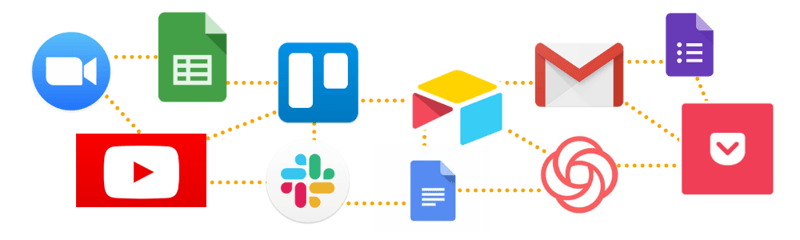
What are the best tools for a self-directed online learning experience?
The list below is certainly not comprehensive. But I can promise you this: the tools we’ve compiled here are some of the easiest, most useful applications for online learning.
Most of the tools listed here should take only a couple hours of your time to build into a complete learning system that you can control.
Gmail
Gmail allows you to connect easily and quickly with other people, share attachments, and keep accountability partners updated on your work.
Use Cases:
- Sending out messages to multiple people
- Updating accountability partners on your work
Resources:
Google Calendar
Google Calendar will be your best friend when it comes to scheduling your time. In addition, Calendar integrates well with Calendly, Google Keep, and other platforms that allow you to manage your workflow in the way that’s easiest for you.
Use cases:
- Scheduling meetings and live sessions
- Managing your time
Resources:
Google Docs
Google Docs is my favorite when it comes to collaborating on projects. Here, multiple people can access and edit one document or leave comments and thoughts in real-time.
Use Cases:
- Collaborating on projects
- Editing other people’s work
Resources:
Google Sheets
Google Sheets comes in handy when you’re dealing with a high amount of data that needs to be categorized. It’s also valuable for tracking the progress of projects that you’re collaborating on with multiple people.
Use Cases:
- Tracking progress of large projects
- Storing and analyzing large amounts of information
Resources:
Google Forms
It can be hard to collect information that you normally would just gather by asking for a raise of hands. Thankfully, Google has a simple product to solve this problem! Google forms can be used for simple things like surveys or even more complex uses like quizzes and project submissions.
Use Cases:
- Surveying students
- Planning the best times for online meetings
- Creating customized quizzes
Resources:
Zoom
We use Zoom almost exclusively here at Praxis. It only takes a couple clicks to start a meeting and invite multiple participants; screenshare and recording features are easy to understand; and the webinar capabilities are outstanding.
Use Cases:
- Video Meetings
- Pre-recording sessions to share with students
Resources:
Youtube
Not only is Youtube the best platform to use if you’re searching for videos on practically any topic, it’s also one of the best platforms to use if you are creating videos for students or showcasing your learning experience through a video project.
Use Cases:
- Researching / studying something you want to learn
- Uploading recorded teaching sessions you want to share with other people
Resources:
Loom
Loom isn’t as well known as Zoom but deserves at least as much credit in my opinion. If you’re just looking to give someone quick feedback or a tutorial, all it takes is a couple clicks and a few minutes to record a video— tada! Your feedback is saved.
Use cases:
- Creating tutorials
- Sharing feedback with others
Resources:
Slack
There’s a reason Slack is the #1 platform companies use to connect. It’s one of the best systems for managing and storing information as well as collaborating.
Use cases:
- Staying connected with a mastermind group
- Creating a central location online for a class
Resources:
Trello
If you’re looking for a management software for your research, Trello is where to start. It’s also a good software for building checklists and sharing your progress with other people.
Use Cases:
- Managing your personal study and content
- Keeping track of multiple projects
Resources:
Airtable
Honestly, Airtable combines many of the features of previous management softwares. As far as publicly sharing projects in an aesthetic way goes, Airtable has the other platforms beat.
Use cases:
- Creating and update courses
- Easily Managing and sharing information
Resources:
The biggest issue I have when it comes to things I want to learn is simply that there’s SO MUCH information. And it’s never be easier to go down a rabbit trail. Pocket is my personal go-to for quickly saving articles, videos, and other content I want to study for later.
Use cases:
- Saving information for later
- Curating information for other people to study
Resources:
Additional Resources & Online Learning Platforms
If you’ve made it this far (or skipped ahead), then maybe you already have a specific goal in mind, and you’re looking for the best resource to accomplish that learning goal. Well, then this section is just for you.
Below, we’ve highlighted a collection of platforms, programs, and resources to level up your learning – regardless of what stage you’re at in your learning or career.
Online Course & Learning Platforms:
- LinkedIn Learning — massive open online course website offering video courses taught by industry experts in software, creative, and business skills.
- Coursera — 100% online learning from the world’s best universities and companies.
- Udemy — an online, self-paced learning platform.
- Teachable — an online platform for anyone to create and share their own courses with over 83,000 instructors and more than 250,000 courses.
- Skillshare — a learning platform with online classes taught by the world’s best practitioners.
- MasterClass — offers online classes created for students of all skill levels.
- Arist — is a text message learning platform with full courses and exercises delivered daily to your phone.
Alternative Education:
- Acton Academy — a cutting edge, digital “one-room schoolhouse” for students ages 4 – 18.
- Outschool — live online classes for ages 3-18, led by qualified teachers.
- Epic! — a Netflix-like digital library for kids 12 & under.
- Sora Schools — an online, project-based high school where students explore their interests, learn how they want, and gain valuable exposure to future careers.
- Newsela — a distance-learning platform for people of all ages with content from the world’s top providers turned into classroom-ready material.
- Kahn Academy — a free, non-profit online learning platform for students of any age.
- Massive Open Online Courses (MOOCs) and edX — free online courses available for anyone to enroll. MOOCs provide an affordable and flexible way to learn new skills, advance your career and deliver quality educational experiences at scale.
- Class Central — thousands of free online courses from top universities around the world.
- Smartly — a free MBA or affordable EMBA and business certificates. Their courses and career network give you marketable skills to accelerate your career fast.
- Varsity Tutors – expert live instruction for students of all ages. Plus, they offer virtual school days and virtual summer camps.
Software Development Bootcamps:
- Free Code Camp — learn to code with free online courses, programming projects, and interview preparation for developer jobs.
- Lambda School — a nine-month, immersive program that gives you the tools and training you need to launch your new career — free until you’re hired and making at least $50k.
- Career Karma — an app, resource, and community to help you discover the best coding bootcamp for you.
Non-Technical Career Bootcamps:
- Acadium — free courses and digital marketing apprenticeships.
- Marketing Career Bootcamp — a 4-6 week bootcamp for people interested in launching a career in marketing.
- Prehired — a 12-week sales bootcamp where students learn the ins-and-outs of sales while earning a Science Based Sales certificate.
- SV Academy — an exclusive 4-week online program where you’ll be mentored by Silicon Valley’s rising stars and then hired by a fast-growing tech company.
- Startup Institute — coding courses, marketing courses, web design courses, and sales courses featuring tons of career benefits, plus access to hiring startups in Boston.
- Vendition — an immersive sales-apprenticeship training program.
Whether you’re looking for a full-on program or simply a place to explore different courses, the above collection is a great starting point.
No matter what your learning goals, there’s likely already a course out there that can help you get closer. And if you’re still looking for an even more self-directed experience beyond those, fire up a search engine.
What’s next?
We wrote this post in hopes of providing a strong overview for anyone looking to make the transition to self-directed learning online. Whether you’re a student, teacher, or parent who’s experiencing homeschooling for the very first time – our team at Praxis is here to help.
We recognize the challenges of creating a self-directed learning experience. And truth be told, if you’re already searching for resources (like this one), kudos to you. It takes courage to travel off the well-beaten path and explore what it looks like to take control of your own education – and ultimately, your life and career.
Which is also a big part of why we started Praxis in the first place. Our aim is to help young people discover and do work that makes them come alive. And that all starts by taking ownership of your learning.
And if you’re a hard-working, aspiring young professional who’s serious about taking control of your education and career, then our community is waiting with open arms.
Whether you’re currently homeschooled, in high school, in college, a college drop-out, a college graduate, or already in the workforce…we’ve created an experience and community designed to help you take ownership of your personal and professional development while discovering opportunities that excite you – and help you start your career strong.
If that sounds exciting to you, then don’t wait. Schedule a call with our team today to learn how you can land a great job opportunity at a fast-growing company in six months.
STUDENT BONUS:
Still in school and just looking for some learning resources while you’re stuck at home? Email us at student-bonus@discoverpraxis.com and we’ll help you come up with your own Personal Development Project.
TEACHER BONUS:
Are you a teacher looking to transition to transition your curriculum online? Don’t know where to start? Email us at teacher-bonus@discoverpraxis.com for tips on where to start.
About Praxis:
Praxis is an intensive 6-month bootcamp for those who want more than college. It’s for entrepreneurial young professionals who want real-world skills and a self-directed educational experience all in one (faster and without debt) – plus, if you complete the bootcamp successfully, we guarantee you land a full-time job offer at a growing startup. Want to know if you have what it takes? Start here.
Tags:
Alternatives to CollegeMarch 25, 2020