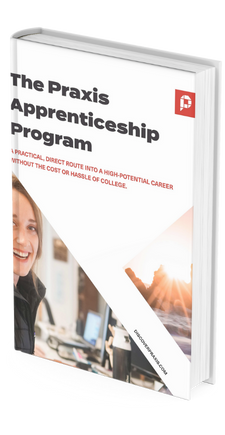Here are the three pillars of getting work done. If you are having trouble with staying on top of your work, chances are that it comes back to one of these three main areas.
This is common advice for our participants as they complete their challenging apprenticeships at growing startups.
1. Know what you need to get done.
For most people, this means having a clear task list. Capture everything that needs to get done and get it out of your head so you don’t need to spend brain power trying to remember what comes next and when that next proposal is due.
Recommended task managers:
- Physical Notebook – Why get complex when a simple system will do? I often use a notebook for my daily tasks, even if I use a more robust system like Trello for capturing long-term tasks across many projects, I often write a short daily list in my notebook the night before and work exclusively from that (see below.) I really like the Panobook by Studio Neat and the hardcover dot grid from Muji.
- Calendar – Blocking off periods of time for tasks works very well for some people. (Our CEO is one of them!) If you are the type of person who likes to plan out every part of your day, consider using your calendar as your defacto task manager. I prefer Google Calendar.
- Trello – I love Trello and use it for my own task and project management. The boards are organized into columns and cards. I use two main boards: One where I keep track of what I need to do on various projects (each column is a project and cards are stages/next steps/ideas for the project) and another where I keep track of what I’m doing this particular week (columns are M-T-W-Th-F-S/S, cards are tasks). Trello is available for free on all platforms.
- Todoist – Todoist is simple: It has lists, tasks, and due dates. It is free and available on all platforms. If you don’t know where to start and prefer having digital tasks to written ones, give Todoist a try first and see how it works for a few weeks.
It doesn’t matter which task manager you pick as long as you use it consistently. Capture tasks in your system as soon as they come to you, check them off when you’ve completed them, and use it as your guide. As soon as you’ve completed a task and need something else to do, check your to-do list first before you go down the email/Slack/Twitter rabbit hole.
2. Prioritize & Schedule
Once you have a list of projects and tasks you need to work on, the next step is prioritizing and scheduling them.
Here’s a list of questions I ask about each task to inform its priority scheduling:
- Does this task have a hard deadline?
- How important is this task relative to the others?
- How long will this task take?
- What do I need in order to complete this task? Do other tasks need to come before it?
- Do I need to coordinate with any team members or outside parties for this task? Whom? Coordination usually takes more time an effort. Plan accordingly.
- Do I need anyone’s input, feedback, or sign off on this task? If so, schedule accordingly! No one likes getting urgent requests at 5 p.m. because you forgot to plan.
I prioritize and schedule my tasks for each week on Sunday night (see: Monday Morning Begins Sunday Evening). I also reprioritize as things come up throughout the week.
2.5 How do you deal with things that just come up?
If you don’t have a plan for handling unexpected tasks that come in, they could derail your entire system. Here is how to handle unexpected tasks:
- Ask if this task is urgent, or if can it wait (a few hours, a few days)? (Alternatively, is this a “drop everything” task? What is the worst that will happen if I don’t do this immediately?)
- Communicate. My favorite method is expressing a willingness to tackle the unplanned task, then asking the person requesting/assigning the task to help me figure out when it needs to be done. I usually share what I’m working on over the next day or two and work with the other person to figured out where this falls in terms of priority. Sometimes the task really is urgent, in which case I willingly reschedule lower priority tasks. In other cases, the task is flexible and we fit it into one of my open time slots.
- Build in flexible blocks of time into your schedule. I tend to get a lot of unplanned tasks that come in throughout the week. Things need reviewing, tech needs fixing, and content needs creating. I plan ahead for things like this by only scheduling out 75-80% of my day and intentionally leave wiggle room for the unexpected.
- Ask for help. If you are having trouble prioritizing these unplanned tasks, ask your supervisor for help prioritizing. Sometimes projects and responsibilities need to get shifted around. Your supervisor can help with that.
3. Build habits and routines.
Okay, so you have tasks and you’ve prioritized them. Now you need to crank them out. Time to build habits and routines to help you ship. Here are my favorite:
Eat the frog
Whenever possible, I try to do the most difficult or important task of the day first. This is called eating the frog. If you know you have to eat a frog every day, it is best to get it out of the way first thing in the morning so you don’t dread it all day. Then, even if the rest of the day goes off the rails, you’ve already knocked out the most important or difficult task and you don’t need to worry.
Guard your focus
Your focus is your most important asset when it comes to getting work done. Guard it against all who would sidetrack you.
- Install social media and news blockers. My favorite is Focus by Praxis participant, Levi Zitting.
- Leave your phone out of reach. Make it difficult to grab it and check Instagram.
- Turn off notifications for everything that is non-essential. Phone call and text notifications are probably essential. Email and Facebook notifications probably aren’t. 95% of your Slack channels probably don’t need to send you push notifications. As long as you check Slack and email once or twice an hour AFTER you’ve finished a task, you’ll probably be fine.
- Create a work playlist. My work album is Hundred Days Off by Underworld. I’ve probably listened to it at least 1000 times by now. I only listen to it when I work. Hearing the first song on that album signals to my brain that it is time to work. Close seconds are Tycho and Jazz Vibes.
- Work in focused blocks. I like the Pomodoro technique: Cut out all distractions and focus on a single task for 25 minutes. Take a 5 minute break to check email, Slack, etc. Then repeat with the next task!
Inbox Zero
Keeping your inbox clear is critical. If you let emails pile up, tasks that you should have prioritized in your system will back up and derail your work. Being in catch-up mode is a losing game. Always end your day with an empty inbox. Sometimes that is difficult. When you finish your regular tasks at 5pm and you have 25 more emails in your inbox than you did a few hours ago, it is tough to keep going, but you must. Remember that you are just processing your inbox here. You don’t have to respond to every one. If an email will take more than 5 minutes to respond to, put taking action and responding to the email on your task list for later in the day or tomorrow.
Start small and grow from there
When building your own system for managing work, start small. The simpler, the better. Starting with a complex system sounds great for the first two days, then it is the first thing you give up on when things get busy again. The main focus is getting work done. If any of the above doesn’t help with getting work done, ignore it. Start from a sustainable foundation and build from there.
March 11, 2018