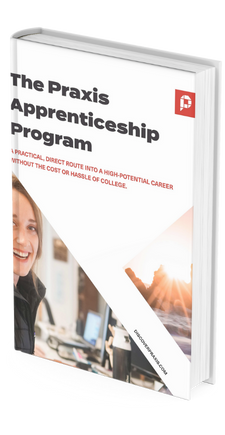One of the key elements of the Praxis curriculum is that we push participants to create. Over the course of they bootcamp, they create multiple portfolio projects to showcase their skills, write every day for 30 days, submit articles to third party publications, and document their learning and professional growth along the way.
A great way to support your claims, bring your point home, and help readers gain a deeper understanding of your writing is to visualize the data you reference. So when Praxis participant Byron Chiado emailed me last week asking for recommendations on embeddable charting tools for an article he is writing, I thought this was something I should share with the whole community.
Here are four free charting and visualization tools you can use in your next article or project:
Infogram
Infogram lets you illustrate your data, offering more than 35 chart types, from bubble charts and treemaps to simple pie and bar charts. The interface is simple and intuitive. You can download images of your charts, share a direct link to them on the Infogram site, or embed them right into your own posts.
If you tried Infogram a few years ago and weren’t impressed, give it another try. They’ve added a ton of features over the last few years. I was impressed when I logged back in recently. Here is a quick line chart I made on Infogram showing the total US student debt by year:
Tableau Public
Tableau Public is perhaps the most popular, free-to-use web-based, publicly accessible visualization software for creating complex dashboards. It is the free version of Tableau Desktop, which enables you to create interactive visualizations and embed them into your website, publish them on the Tableau Public Gallery or share within the Tableau Public community.
Here is an example of a map with Tableau Public of the estimated number of homeschoolers across the US in 2017-18:
Vizydrop
Vizydrop allows you to upload Excel, CSV, and JSON files and then suggests chart types based on your data. You can also connect a bunch of third party apps to keep your charts up to date with synced data files. The drag-and-drop interface is super easy to use and the charting engine is built on top of D3.js.
You can download an image of your chart, share a direct link to it, or use the shared link to create an embeddable iFrame (which is what I’m doing below.)
Here is a scatterplot I made of the 3 Point Attempts vs 3 Point Made shots by the NBA’s top scorers in 2016-17:
RAWGraphs
RAWgraphs is the site I go to when I want to try out complex visualizations of my data. They focus on charts that are not easy to produce with other tools, such as Convex Hull, Delaunay Triangulation, Circular Dendrogram, Voronoi Tessellation, and my favorite, the Bump Chart. You copy and paste your data into their editor, and then you can map the dimensions of your dataset with the visual variables of the selected layout.
Once created, you can download an image of your visualization or copy an embeddable SVG.
Here is a bump chart I made of Yellowstone National Park’s traffic by entrance, 2005-2017:
January 22, 2018