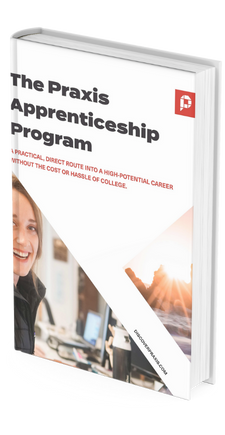Think back 20 years ago.
Or if you’re like me and 20 years ago you were a toddler, think back 5 or 10 years.
How far has technology come in just this short time?
When the internet was new, it didn’t make much sense to use unless you had a very specific purpose for it or had a certain level of technical knowledge.
Today, even someone with zero coding knowledge and a very basic tech stack can perform activities that, not long ago, would have taken a person with years of expertise to complete.
Companies can run smoothly with fewer individuals.
Large projects can be launched seamlessly by a single person.
Ideas can flow between people and multiply faster than ever.
Much of this is made possible by no-code tools.
What are no-code tools?
No-code tools are just what they sound like—they allow you to perform tasks or create systems that normally would require a software engineer to build them.
These tools are reducing the amount of time and coding expertise required to translate an idea into something people can use. You no longer need to become a programmer to build things on the internet, empowering a new wave of makers from different backgrounds and perspectives.
—Ryan Hoover, founder of Product Hunt in The Rise of “No Code”
Ok, that’s cool and all. But here’s the reason these tools are important to you, not just the founder of Product Hunt:
Why you should add no-code tools to your tech stack
Ever heard of a tech stack? It’s a set of tools you learn to know well so you can use them at work, on projects, or for anything else you’re creating online.
Your tech stack is one of your most valuable assets. The better you know how to leverage multiple tools, the faster and better you’ll be at getting a job done. Here’s a great example of a strong tech stack from my colleague Gregory Williamson.
Especially today, it’s never been easier to build a great tech stack. A couple hours and some time documenting what you know, and you’re good to go!
If you’re not a coder and/or don’t want to learn coding, no-code tools should be at the top of your list to master.
Here are the top no-code tools that you can learn in under 5 hours:
My favorite no-code tools

Webflow
Category: Web Design
Use Cases: Landing pages, personal websites, marketing projects
Time to learn basics: 3-4 hours
Have you ever wanted to build a personal website but felt too intimidated to start? Webflow is where you start.
Through Webflow, you can create beautiful website designs using simple drag-and-drop templates. All with no coding. Plus, Webflow does a great job explaining basic coding elements that go into web design, so you just might learn a bit while you’re using the tool!
Get started learning:
- The Absolute Beginner’s Guide to Webflow
- Webflow 101
- Complete Web Design: From Figma to Webflow to Freelancing

Airtable
Category: organization
Use Cases: Project management, collaboration, designing workflows
Time to learn basics: 1 hour
The best way I can find to describe Airtable is that it’s a beautiful, highly-functional spreadsheet. But it’s so much more than that.
In Airtable, you start with a base where you host the main data you need for a project. Then you can collaborate with team members using a workspace. Here’s the thing—when you’re working on a new project, being able to visually organize it is a superskill. Airtable takes this superskill and makes it accessible to anyone!
Get started learning:

Substack
Category: newsletter building
Use Cases: writing newsletters, building a subscriber base, charging for newsletters
Time to learn basics: 30 minutes
Substack makes it possible for anyone to launch a newsletter. My favorite example right now is Jed Mahrle—he’s using Substack to document his first year building a career. And it’s pretty epic.
But anyway, if you want to build an income stream or just set up a great way to document your work and life for the people around you, Substack is a great place to get started!
Get started learning:

Zapier
Category: workflow automation
Use Cases: connecting apps, automating simple tasks,
Time to learn basics: 2-3 hours
“The easiest way to automate work.” Really? Actually, yes. Simply put, Zapier helps you connect apps, so they can work together.
You do this by building custom Zaps. Each Zap is kickstarted by a trigger- an event that happens in one of your apps. And voilá! The Zap automates your tasks behind the scenes so you can focus on building the next cool project.
Get started learning:
- Zapier – the easiest way to automate your work: 8 Course Bundle
- Getting started with Zapier
- Zapier Tutorial | How to Automate Tasks and STOP WASTING TIME!

Mailchimp
Category: email marketing
Use Cases: building email sequences, manage subscribers, publish campaigns to social media
Time to learn basics: 3-4 hours
While knowledge of HTML can certainly help you when you’re using Mailchimp, their simple interface and template variety make that knowledge virtually unnecessary.
Through Mailchimp, you can easily manage your email audience, large or small, and integrate with dozens of other apps that can help you reach your customers or followers more effectively. The best part? You can use Mailchimp for a small project or for an email list with thousands of subscribers.
Get started learning:

Loom
Category: screenshare videos
Use Cases: building courses, creating SOPs, making simple tutorials
Time to learn basics: 5-10 minutes
It’s crazy that such a simple tool makes life so much easier. All you have to do is click the Loom extension in your browser and start recording your video. The video is saved at its individual Loom link, and you can quickly send the link to other people, and even embed or download the video.
My favorite use for this tool is making simple tutorials for people. If I have a friend that doesn’t know how to mute a friend on Facebook, for example, I can quickly make a 1-minute video showing them how and send it over. It’s a personal touch that almost everyone appreciates!
Get started learning:
- How to use Loom and record your lesson for Remote and Online learning
- Easily Create Video Tutorials for Free with Loom
- How to Use Loom Video Recorder

Notion
Category: workflow management
Use Cases: productivity, managing a small business,
Time to learn basics: 1-2 hours
Notion combines pretty much everything you need for managing your workflow—docs, note taking apps, checklists, wikis, you name it—into one place.
It solves a problem many people run into: too many tools, therefore too much information in different places. If you’re the kind of person who just wants to learn one thing that will help you manage the rest of the things, spend your time getting to learn Notion through and through.
Get started learning:
- The Most Powerful Productivity App I Use
- Notion: Complete Course – Beginners to Advanced
- The Beginner’s Guide to Notion

Typeform
Category: workflow management
Use Cases: quizzes, website forms, surveys
Time to learn basics: 30 minutes
Typeform helps anyone collect data through forms. Simple, right? Not only is it easy to create great designs, but Typeform gives you the ability to put these forms on your website, in emails—practically anywhere.
And yes, like most of our other no-code tools, Typeform connects with many different apps to take more work off your plate.
Get started learning:

Anchor
Category: podcasting
Use Cases: recording and hosting podcasts, podcast analytics
Time to learn basics: 1-2 hours
Anchor is like Notion for podcasters. If you’re wanting to launch a podcast but don’t want to mess around with things like RSS feeds, Anchor is the place to go. You’ll be able to manage all your podcast statistics, landing pages, and content in one place.
The biggest advantage to using Anchor is the monetization ability it provides. Anchor connects podcasts with sponsors or helps podcasters raise money by donations.
Get started learning:

Squarespace
Category: website builder
Use Cases: building your first website, creating landing pages, website analytics
Time to learn basics: 4-5 hours
Squarespace is widely known for helping inexperienced people create beautiful websites. But that’s not all the product helps you do! The site is basically a one-stop place for any basic website
The templates Squarespace has can get you started on a basic website for almost anything—a blog, personal project, small business, startup, or even online stores. Squarespace also includes features like web analytics and connects new web designers with experts if needed.
Get started learning:

Bubble
Category: app builder
Use Cases: creating web applications
Time to learn basics: 5 hours
OK, but surely you still need a developer if you want to make an app, right? Not anymore! Bubble allows people without coding knowledge to use a simple drag-and-drop workflow to build a functional, multi-user web application that works both on mobile and desktop.
Bubble is also easy to use if you’re collaborating with a team. Say your small business wants to make a simple app for your customers to use online. But you’re a small business; you can’t hire a developer full-time! With some great team skills and a bit of time working together, you can build that application without having to hire anyone else.
Get started learning:
- Bubble Templates
- Bubble.io Tutorial for Beginners – Build a Marketplace Web App without Coder
- Complete Bubble Developer Course

Calendly
Category: calendar scheduling
Use Cases: sales calls,
Time to learn basics: 5-10 minutes
I hate having to go back and forth over email several times before nailing down a date and time to do something. Calendly solves this problem easily. In a couple minutes, you can connect to your calendar and have a simple link to send to people that allows them to pick a time that works best for them. It’s also simple to cancel events via Calendly.
For example, I love helping people figure out how to build great careers from the ground up. I send this link to anyone who wants to hop on a coaching call: https://calendly.com/lolitaallgyer/15min-1
(Yes, that’s a real link. I’d love to hear about your career goals!)
Get started learning:

Trello
Category: task management
Use Cases: collaborating on tasks with a team, organizing and sharing ideas
Time to learn basics: 5-10 minutes
Trello’s biggest advantage is that it takes almost no time to set up and learn. The way cards and lists work is very intuitive, and it doesn’t take long to get the hang of how to manage a project (especially if you have lots of ideas!)
And when it comes to ideas, two are better than one, right? Thankfully Trello allows you to collaborate with a team, where together you can work on projects and source ideas. Pro tip: keep Trello open constantly and refer back to it often as you’re working on your projects. You’ll thank me!
Get started learning:

Canva
Category: design
Use Cases: social media images, featured images, guides, presentations
Time to learn basics: 1-2 hours
Canva makes design work simple and easy. When you’re busy at a startup, you often don’t have the time to devote an hour to each graphic you create. Canva makes it simple to create templates, duplicate those templates, and generate ideas for graphics quickly.
I’ve been impressed not only with the amount of free pictures and graphics that Canva gives you access to, but also with the control you can have on design projects. I’ve created entire guides and case studies using the tool.
Get started learning:

Shopify
Category: online store
Use Cases: building an online store, making money online, starting a simple business
Time to learn basics: 4-5 hours
Shopify helps anyone launch an online store. But that’s only the beginning. Through Shopify, you can buy domains, manage blog content, keep up to date on your stats, and learn how to market your business.
My favorite thing about Shopify is their 24/7 customer service! Their support reps are available by phone, live chat, and email all the time.
Get started learning:

Patreon
Category: membership business
Use Cases: building your personal brand, gaining exposure
Time to learn basics: 2-3 hours
Patreon makes it easier than ever for artists to support themselves and build a fan following. By leveraging monthly subscriptions, many creators support themselves on Patreon!
This is great not only for the artists, who are pulling in the money, but for the fans as well. Often creators give their fans exclusive access to new content, offer them discounts on products, and other opportunities.
Get started learning:
- How to Setup a Successful Patreon
- My Secret to Getting 3x more Patrons
- How to Setup a Patreon that Supports you Full-Time

Convertflow
Category: web conversions
Use Cases: creating email signup forms, converting web traffic, creating landing pages
Time to learn basics: 3-4 hours
Convertflow is possibly one of the biggest lifesavers for marketers. With signup forms, quizzes, pop-ups, and embedded forms, Convertflow makes it simple for businesses to convert their website visitors.
Not only is the tool easy to learn, but it connects easily to Mailchimp, Salesforce, and other apps.
Get started learning:
- Convertflow’s guides
- The Fast Way to Increase Your Website’s Conversion Rate
- How to Create and Launch Embedded CTAs
Read the whole way to the bottom? I’m impressed.
Now you get to hear the coolest part.
If you want to know about a tool that’s not on this list, or if the tools here don’t quite fix your problem, you’ll probably find something you can use at nocode.tech.
Happy no-coding!
Tags:
April 7, 2020